Home > All Products > PowerPoint Designs > Excel-Linked Info Graphics for PowerPoint
|
|
| Highlights |
- Over 140 editable charts & graphs!
- Easily edit charts and graphs in Microsoft® Excel®
- Royalty-Free
- Transparent graphics seamlessly blend to any template or theme
- All included in a single file download
- 30-Day money back guarantee!
|
- compatible with PowerPoint 2007 and up, Office 365
- Also compatible with other apps such as... Keynote, Google Docs, Open Office, and more.
- Can by applied from inside PowerPoint with Express Plugin
- Compatible with PC and Mac
|

|
Use powerful Infographic charts in PowerPoint with no hassle!
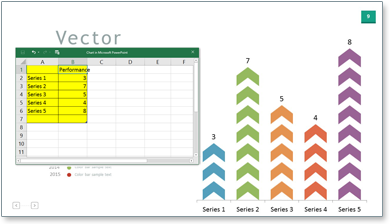 Add your own data to professionally designed charts and graphs with Excel!
Add your own data to professionally designed charts and graphs with Excel!
Simply right-click a chart or graph and select 'Edit Data' and Excel will pop up. Add your data and the chart will change automatically.
|
|
Compare InfoGraphics Packs
Want to use InfoGraphics outside of PowerPoint? No Problem!
|
| InfoGraphics can be applied to many other presentation programs beyond Microsoft Office PowerPoint. They are downloadable as .PPTX PowerPoint slides but many applications such as Google Docs, Keynote, Open Office, Kingsoft Presentations and Zoho Show will read and import the slides.
|
|
|
 System Requirements System Requirements
|
 |
Windows® XP and higher (32bit & 64bit) |
 |
Mac OS® X (10.5) and higher |
 |
Office® PowerPoint® 2007 and higher, Office 365 |
NOTE: The Express PowerPoint Plugin is only compatible with Windows and PowerPoint 2007 and up.
Excel-Linked Infographics are also compatible with 3rd Party Apps like GoogleDocs, OpenOffice, Keynote, SlideRocket and Prezi
|
|
|
|
| |
|
|
FREE PowerPoint Templates
Download FREE templates and designs for PowerPoint!
download now
Coupons
Save on the best PowerPoint tools.
save now
CustomDESIGN
Custom templates to complete presentation makeovers!
learn more
|