PowerPoint Slide Categories
Unlock Full Access to ALL PowerPoint templates & designs! Get unlimited lifetime access to over 40,000 designs split into meaningful sections based on how you use them in your presentations. Upgrade your presentations with this huge collection of bold & colorful designs.
Home > Full Access > PowerPoint Slide Layouts
|
Browse PowerPoint Slides Categories
|
How It Works:
We’ve done all the work for you! Slides for Mac have been hand crafted by professional graphic designers with elegant
layouts, dramatic animation effects and more. All you have to do if fill in the blanks with your own text. It’s that easy! |
1. Select Any Slide
Select from 1,000s of hand crafted pre-built animated slides. Search by category or use our convenient keyword search to find the perfect Slides for your presentation! |
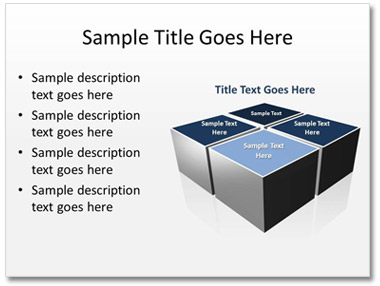 |
|
2. Add Your Own Text
Use the pre-formatted placeholders to fill in the blanks with your own text. Simply type over the existing sample text with your text and bullet points. |
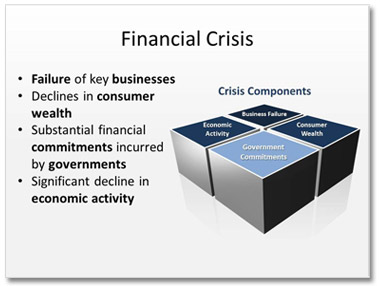 |
|
3. Works With ANY Template or background
Keep the existing background or apply any new template or design theme. Slides layout and color scheme will automatically be updated to match the new background template. |
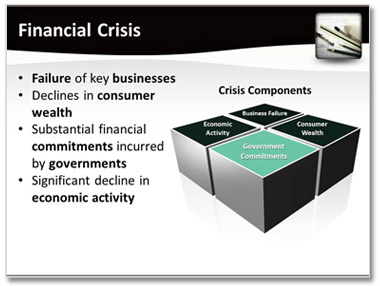 |
Join Now & Get Unlimited Downloads
+ Free Lifetime Updates!
Over 40,000+ Designs
Unlock Full Access
| Highlights
Download as a Presentation (.PPTX)
All slides are royalty free
fully animated PowerPoint slides
High quality royalty free visuals for large beautiful slides
Free content updates for 12 months browse
Compatible with applications such as Google Docs, Keynote, Open Office, etc.
Can by applied from inside PowerPoint with Express Plugin
Compatible with PC and Mac
Download Free Samples. Click Here
| 
|
Want to use PresentationPro Slides outside of PowerPoint? No Problem!
|
| The pre-created PowerSlides can be applied to many other presentation programs beyond Microsoft Office PowerPoint. They are downloadable as .PPT and .PPTX PowerPoint slides but many applications such as Google Docs, Keynote, Open Office, Kingsoft Presentations and Zoho Show will read and import the slides.
The PowerPoint Slides Pack includes thousands of high quality editable pre-created slide layouts for all your PowerPoint presentation slideshow needs. Browse categories or search by keyword for the best ppt designs to fit your presentation slideshow. All of the slides are royalty free and compatible with PC and Mac, and downloadable as a .PPT/.PPTX. Find the best professional Powerpoint slides, designs and artwork for presentation slideshows and Google Slides and focus on communicating your ideas in your presentations. These high quality designs cover all styles from playful and creative to formal and business slideshows. You'll find that all templates are easy-to-use. Use them royalty free for your own presentation needs (personal or commercial), use right away as a Google Slides theme or download as a PowerPoint template and continue working on your computer.
Why should you use PresentationPro themes and designs?
Professionally designed PPT templates and Google Slides themes for your presentations
When you are working on a new presentation deck the most important thing is for you to invest time in your content, making sure that the message you want to deliver is easy to understand. But good design is also important: it makes information easier to read, gives credibility and keeps your audience engaged. With PresentationPro templates and designs your presentation will look professional without having to spend your time on design.
Work in the presentation tool you prefer
You can download the presentation design as a PowerPoint file and work with it in your computer, or you can choose to bring them in to your favorite presentation tool such as Google Slides, Keynote, Open Office and more. All of the background themes are designed to be compatible with popular tools as Google Slides, Apple Keynote and Open Office.
With our exlcusive Express Plugin for PowerPoint, applying designs is now fast and easy. All of the thousands of themes and graphics are docked right inside PowerPoint. Open the plugin and search through the complete PresentationPro design library, then just click apply. The design automatically downloads and goes into your slide deck!
Constantly growing library
We frequently add new designs to our content library. Our design teams are working hard to grow our library with relevant business templates to suit your needs. Our designs are based on business trends and our user's suggestions. We are always listening to our audience needs and improving our templates designs with their valuable feedback. Our fields of study include Marketing, Strategy, Planning, Operations, Corporate and Business Frameworks, Data Driven Dashboards, Public Speaking and Education. If you need a design but do not see it in here, please write to us at [email protected]. Let us know what you want to see more of and we will do our best to add it.
|
|
|
 System Requirements System Requirements
|
 |
Windows® XP, Vista, 7, 8, 10 (32bit & 64bit) |
 |
Mac OS® X (10.5) or Higher |
 |
Office® PowerPoint® 2003 and higher |
NOTE: The Express PowerPoint Plugin is only compatible with Windows and PowerPoint 2010 and higher.
PresentationPro Templates are also compatible with 3rd Party Apps like GoogleDocs, OpenOffice, Keynote, SlideRocket and Prezi
|
|
|
| |
|
|
|