|
|
Free: Express PowerPoint Add-In
60 second demo
Take your PowerPoint presentations from boring to STUNNING with the PresentationRPO Express PowerPoint Add-In. Quickly and easily apply all of the free designs (over 50!) right from inside PowerPoint with a single click. Bundle Subscribers get unlimited access to over 40,000 designs.
|
Add-In Features
- PowerPoint 2010, 2013, 2016, 2019, 365 compatible.
- Easy one-click access to over 40,000 PowerPoint designs.
The Express add-in is compatible with Templates, Animated Templates, Graphics, Icons, Slides, diagrams, infographics, Maps, Videos, and more
- Docking Design: Search designs alongside your presentation and edit PowerPoint at the same time. Plugin docks to the side of PowerPoint and can be detached and moved. If you have dual monitors, you can move the Plugin to a 2nd monitor and leave it open while you edit your PowerPoint slides.
- Search across multiple products and categories or within a single category.
|
- Sort and Filter: Narrow search results by category, name, and color, then sort them by most popular, most recently added or alphabetical.
- Apply options: Now you can apply to current slide, a slide range, create a new slide, and create a new presentation
- History: Track items you've recently used
- Favorites: Save your favorite items to reapply them faster
- Advanced Search: use "And"/"Or" between keywords to filter results. By default, multiple keywords are included with "and". For example "Global Widescreen" will return all global designs that are 16x9 format. A search for "Global or Communication" will return many more search results that match either word.
- Reset: Automatically put check marks by the products and categories you have in your subscription.
|
Docks into PowerPoint!
The new PresentationPro Express Tool 3.7.5 has been redesigned to provide a search experience that fits seamlessly into PowerPoint. The PresentationPro Express Add-In now docks into the right column of PowerPoint. Search and apply items while while editing your presentation. |
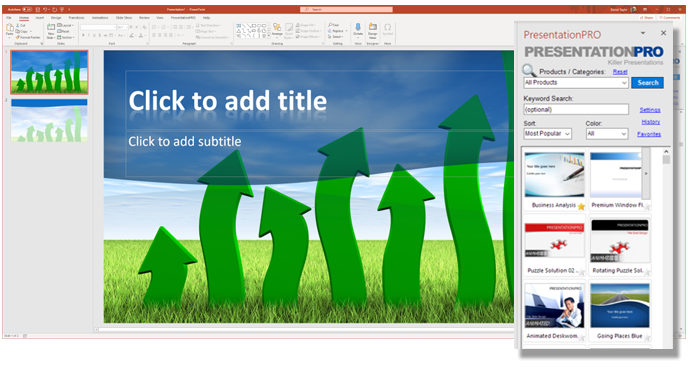 |
It's time to take your PowerPoint presentations from boring to STUNNING with the PresentationRPO Express PowerPoint Add-In. Quickly and easily apply professional designs right from inside PowerPoint with a single click. |
Free Express Add-In
Free Templates
Free Infographics
Free Graphics
Free Slide Layouts
|
|
|
 System Requirements System Requirements
Windows XP, Vista, 7, 8, 10 (PowerPoint Add-In is only PC compatible. All designs work on PC & Mac)
PowerPoint 2007, 2010, 2013, 2016, 2019, 365
Also compatible with Google Slides, Office for Mac, Open Office, Keynote and other 3rd party applications.
|
|