Pop-Out Effect Photos Pack
Over 250 Pop-Out Photos to add dimension and style to your presentations!
ON SALE
$49.00
regular price: $79.00
you save: $30.00
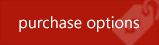
immediate download
 |
 |
 |
 |
 |
| 250 Designs |
Easily Editable |
Royalty Free |
Immediate
Download |
Uses Express
Plugin |
Home > All Products > PowerPoint Designs > Pop-Out Photos
|
Over 250 Pop-Out Photos to add dimension and style to your presentations!
Over 250 easy to use Pop-Out Effect Photos for PowerPoint. These transparent PNG format images will work in any application!
Browse 3D Photos
Pop-Out Photos Volume 1
Pop-Out Photos Volume 2
|
Highlights
- Over 250 images with a pop up effect for PowerPoint
- includes editable version in PowerPoint
- Transparent backgrounds in PNG format seamlessly blend with any template or theme
- Easy to insert, resize, color and fit to your slides
- Purchase includes PowerPoint presentations with editable Pop-Out effect graphics.
|
- Every figure is a vector PowerPoint Shape
- Royalty free! Use images in any document including web sites
- Use with any application such as Google Docs, Keynote, Open Office, etc.
- Compatible with PC and Mac
|
Sample Pop-Out Effect Photos
|
|
View the complete set! Over 250 Pop-Out Effect Photos
Editable versions included!
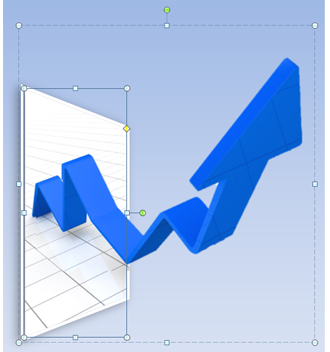
Every Pop-Out image is available as a static PNG image and is also included in an editable PowerPoint presentation. In PowerPoint, the images are grouped and has shadows, borders, 3D rotations and transparencies applied. You can open and edit them in PowerPoint 2010 or later and change these attributes to suit your needs.
Pop-Out Photos are royalty free so you can also export the original photo to use in your work.
Need a Custom Image? No Problem!

If you have an image that you would like us to pop out, email our sales team and include a copy of the image. We will get right back to you with details on pricing and time frame.
In most cases, we can create a pop-out version of your image in one business day or less.
|
Want to use Pop-Out Photos outside of PowerPoint?
No Problem!
|
| Pop Out Photos are saved as PNG images and can be applied to virtually any application. They are also downloadable in a PowerPoint .PPTX file where you can edit them, but many applications such as Google Docs, Keynote, Open Office, Kingsoft Presentations, Zoho Show and more will also read and import a PPTX file and recognize the slides.
|
|
|
 System Requirements System Requirements
|
 |
Windows® XP, Vista, 7, 8, 10 (32bit & 64bit) |
 |
Mac OS® X (10.5) or Higher |
 |
Office® PowerPoint® 2010 and higher |
|
|
|
| |
|
|
FREE PowerPoint Templates
Download FREE templates and designs for PowerPoint!
download now
Coupons
Save on the best PowerPoint tools.
save now
CustomDESIGN
Custom templates to complete presentation makeovers!
learn more
|